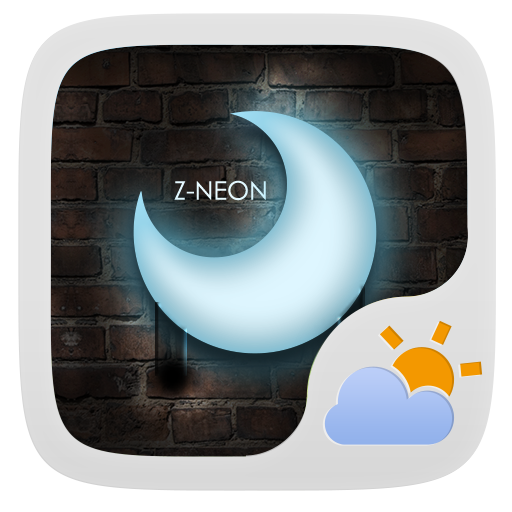Z-neon Theme Go Weather Ex 1.0 Apk
description
Download Z-neon Theme Go Weather Ex 1.0 Apk For Android - com.gau.go.weatherex.systemwidgetskin.zneonskin_new, This Apk is for android version 2.2 and up. This APP listed in Mto category, developed by ..
Z-Neon Theme, supports 4*1, 4*2, 2*1 sizes. It delivers the most accurate weather information from anywhere at any time.
GO Weather EX - To Be Your Best Weather Prophet Forever!
◆How to apply the theme?
1. Make sure you have installed the latest version of GO Weather EX
2. Open the GO Weather EX->Press the themes->Click the \Installed\ Tab->Click the \Widget\
3. Find the theme you have installed in \Widget\ and click to apply it.
4. GO to the launcher homescreen and add the goweatherex system widget
◆How to add a Systerm Widget?
1. Press “menu”- choose “add”-choose “Widgets”-Find GO Weather EX
2. Make sure you have enough space for placing the widgets
Z-neon Theme Go Weather Ex 1.0 Apk Specification
- Version: 1.0
- File size: -
- Requires: Android 2.2
- Package Name: com.gau.go.weatherex.systemwidgetskin.zneonskin_new
- Updated: 2015-04-03
- Price: Free
- 4 stars – based on 865 reviews