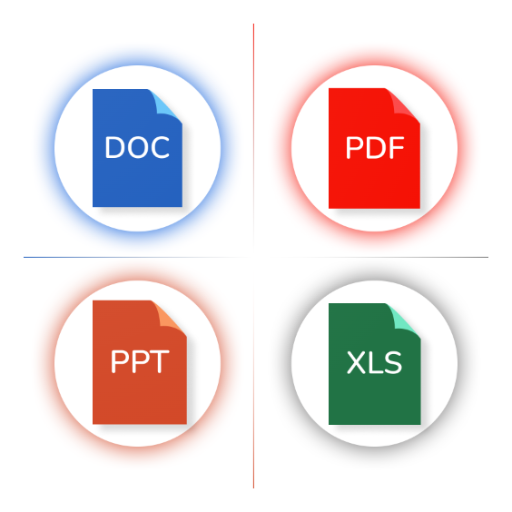Pdf Scanner - Document Scanner 2.8 Apk
Developer:HiFi Technologies
description
Download Pdf Scanner - Document Scanner 2.8 Apk For Android - htech.hifi.technologies.alldocumentsviewerandconverter, This Apk is for android version 8.0 and up. This APP listed in Productivity category, developed by Hifi Technologies ..
Reshape your PDF documents in the way you want!
All File Reader is an innovative app that allows you to view documents and edit PDFs with a whole set of advanced functions. You can merge PDFs, split documents, or extract text from images quickly. This PDF viewer app gives you the freedom to convert PDF to images or photos to PDF without any special operation.
Create PDF of your photos, business cards, ID cards, receipts, documents, notes, books, and other files. Add digital electronic signature to your official documents for credibility. Smooth display improves your reading experience and help you bookmark PDF pages.
Luckily, you can use a quick PDF to word converter and convert all documents. Extract text from photos to make txt files using optical character recognition. Compress PDF size to make your documents portable and shareable. Access all essential PDF tools at one place to modify your documents to perfection!
== PDF Maker
All Document Reader allows you to scan images or upload pictures from the gallery to create PDF documents. Our PDF creator app helps you convert images to PDF to make comprehensive files for a better experience.
== Document Scanner
Our All Document Viewer is also an impressive PDF scanner app that gives you access to scan photos or complete documents to make PDF files. You can create well-curated files by scanning images, notes, or books in the right order.
== PDF to Image Converter
All File Reader has a built-in PDF to image converter that can turn your documents into images within a matter of seconds. You can convert your PDFs to images in different ways.
• PDF to Pictures
• PDF to JPG
• PDF to PNG
== Images to PDF Converter
Our useful image to PDF converter allows you to create organized PDFs or documents from images. You can upload images from gallery or scan using your camera to make PDFs. You can use it as:
• JPG to PDF
• PNG to PDF
• Photos to PDF
== File Size Compressor
PDF file compressor is an efficient tool to compress file size and turn your bulky documents into handy digital files. After that, you can share small files on any platform with ease.
• Compress PDF size
• PDF size compressor
• Document size compressor
• Compress PDF files
== Documents Merger
All File Reader has a helpful PDF merger that enables you to combine documents. Now, you can turn bulks of files into a few organized e-documents.
• Merge PDFs
• Combine PDFs
• Documents merger
== PDF Splitter
Our document splitter gives you the privilege to split PDF documents or extract PDF pages. This tool becomes more helpful when you need to modify your existing files.
• Split PDF
• Split document
• Remove PDF pages
• Document splitter
== Sign PDF Documents
Want to sign your official e-documents and don’t have much time? Our e-signature app helps you to sign your documents before submission.
• Sign PDF documents
• Electronic signature app
• Sign PDFs online
= Photo to Text Converter
All File Reader offers a fast image to text converter with the latest technology of OCR (optical character recognition). You can convert image to text at your fingertips.
• Photo to text converter
• Convert image to text
• Extract text from image
== Convert All Documents
All Document Reader gives you the freedom to convert any document within no time. You can easily convert:
• Word to PDF
• Excel to PDF
• PPT to PDF
• PDF to Word
• TXT to PDF
• And more
APP FEATURES Simple and user-centric interface Plenty of functions to facilitate users Read PDF in vertical or horizontal viewing mode Search or copy text from your document Easy to zoom in and zoom out pages Add e-signature to your PDF files Extract, add, or delete pages anytime Tracks all your recently opened documents Scan to OCR and convert image to text PDF to word converter to convert any file Create PDFs from scratch with customizable options!
Pdf Scanner - Document Scanner 2.8 Apk Specification
- Version: 2.8
- File size: -
- Requires: Android 8.0
- Package Name: htech.hifi.technologies.alldocumentsviewerandconverter
- Updated: 2024-08-17
- Price: Free
- 0 stars – based on 0 reviews